Firebase Backend
In this guide, we aim to guide you in setting up the app under your own firebase account and updating the backend of the app. If you don't have one, you can create a firebase account here.
Using your own Firebase account
To use your own Firebase account for this account, please create a new project and enable email/password authentication. To enable email/password authentication, go toAuthenticationfrom the left menu, then go toSign-in Methodsand enable the Email/password field.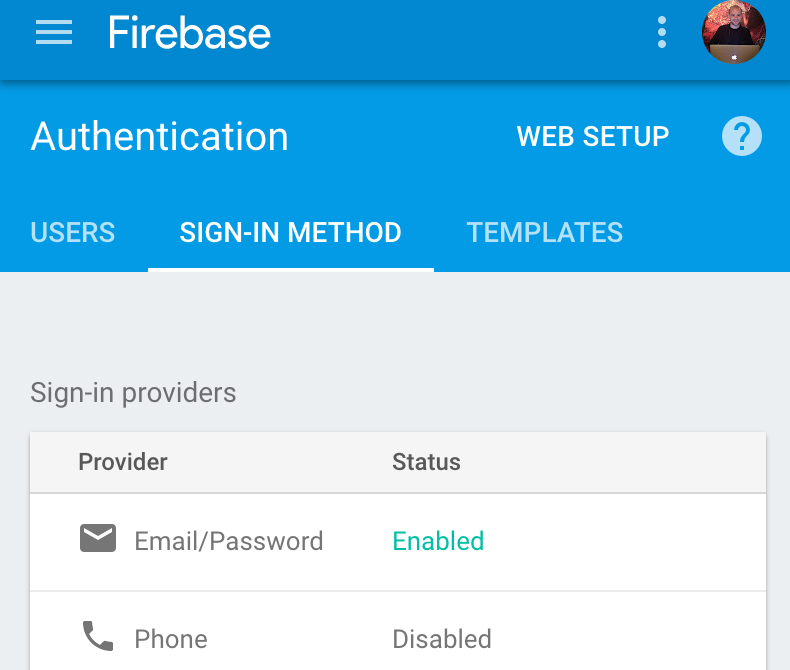
From there you can go tosettings -> Add Firebase to your web appand copy the given code snippet insrc/components/Firebase.js. This is how the beginning of the file looks like:
import * as firebase from "firebase";
import {User} from "../Model";
import {DEFAULT_USER} from "../Constants";
const config = {
apiKey: "...",
authDomain: "...",
databaseURL: "...",
projectId: "...",
storageBucket: "",
messagingSenderId: "..."
};
…
Last step, you need to deploy the database validation and security rules to your account. To generate therules.jsonfile run the following command:
yarn generate
rules.jsonis generated fromrules.bolt. Now you can login with the firebase cli using the command below:
firebase login
If you were already signed-in with different credentials, you can use the following command:
firebase login --reauth
In.firebasercyou can replace the project idreact-native-dowith your own project id. You are now ready to deploy the database rules using the following command:
yarn deploy
Et voilà! You are up and running with your own Firebase backend.
Checking the data
Once your application is up and running, you can check the list of created users by going intoAuthentication -> Users.
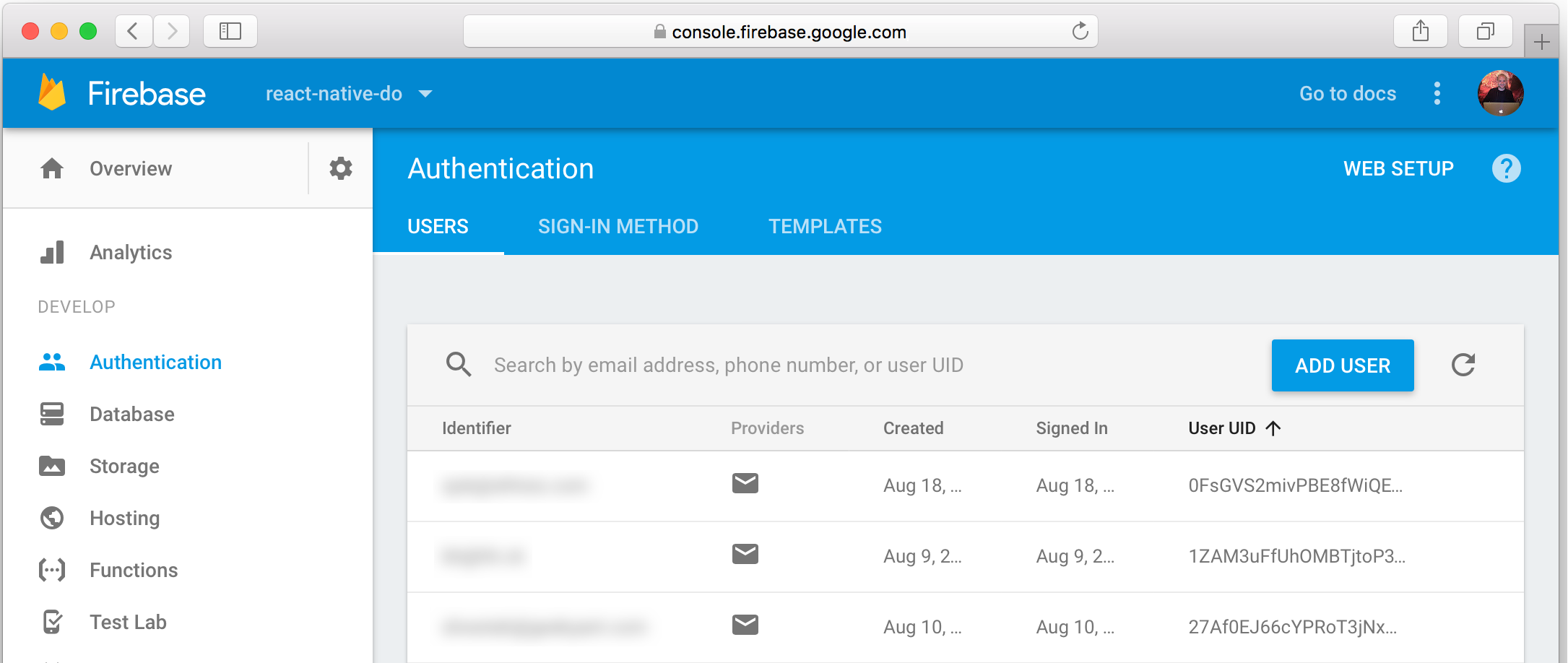
Updating the backend
Of course, the data model of your app is likely to be quite different from the one we provided you with. We use a single source of truth for the data model of the app which is contained inrules.bolt. This file is written using theFirebase Bolt Security and Modeling Language. We use this file to generate the database security and validations rules (rules.json) but also the flow types for the React Native app (src/Model.js).
When modifyingrules.bolt, you can re-generate the necessary artifacts using the following command:
yarn generate
And to deploy the new database rules:
yarn deploy
Example
Assume you want to had a new property in the typeProfilenamedpictureURL. You can update the type definition the following way:
type Profile {
name: String,
birthday: Number,
pictureURL: String,
emailNotifications: Boolean,
phoneNotifications: Boolean
}
To re-generate the artifacts:
yarn generate
Now the code of the app needs to be refactored accordingly. Flow type checker will point out these places for you. Run:
yarn flow
=>
src/Model.js:8
8: profile: Profile,
^^^^^^^ property `pictureURL` of Profile. Property not found in
5: profile : {
^ object literal. See: src/Constants.js:5
Once the code refactoring is done, you can deploy the new database rules:
yarn deploy